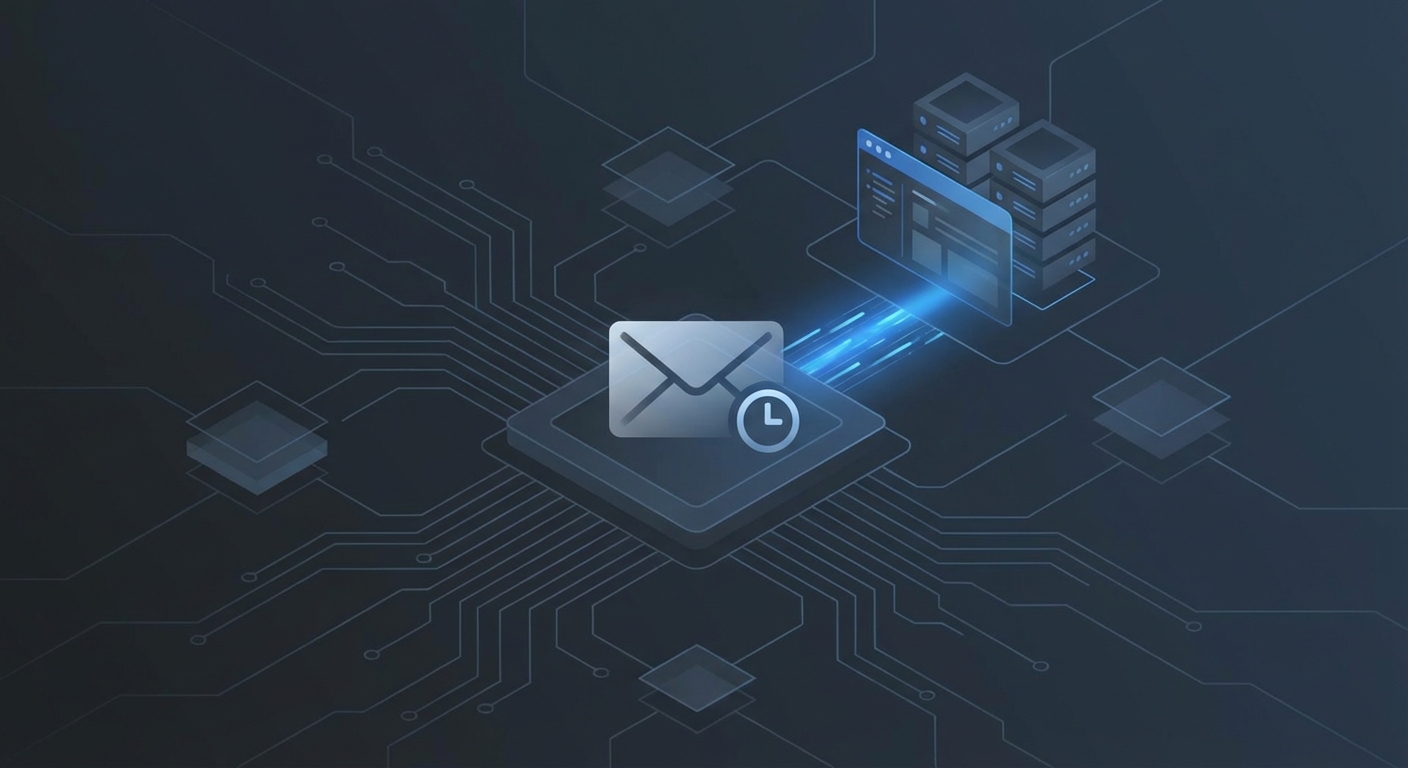SMTP Server Configuration Best Practices for Email Testing and Development
Understanding SMTP Fundamentals for Testing
Did you know that email is still a primary communication channel for 87% of businesses (91 Email Marketing Statistics of 2025 (Growth Data & Facts))? Understanding the underlying protocol, SMTP (Simple Mail Transfer Protocol), is crucial for ensuring your email tests accurately reflect real-world delivery.
SMTP serves as the backbone for sending emails across the internet. It defines the rules for how email clients communicate with mail servers to send messages. For testing, understanding SMTP ensures that your test environment mirrors production conditions, leading to more reliable results. Disposable email, temporary email, and email verification services all rely on SMTP for their core functionality.
Reliable Delivery: SMTP ensures emails reach their intended recipients, which is vital in industries like finance, where transaction confirmations must be delivered promptly.
Accurate Simulation: By understanding SMTP, testers can simulate various email scenarios, including bulk sending, to ensure systems can handle real-world loads.
Service Integration: Disposable and temporary email services use SMTP to receive and forward emails, allowing developers to test signup processes and other features without using real email addresses. MailHog and MailCatcher, for example, offer easy-to-use interfaces where you can inspect sent emails—think headers, body, attachments, the whole shebang.
Ports: SMTP commonly uses ports 25, 587, and 465 (Which SMTP Port to Use? Understanding ports 25, 465, & 587). Port 25 is the original, often used for server-to-server communication, but can be blocked by ISPs. Port 465 is for SMTPS (SMTP over SSL/TLS), which is less common now. Port 587 is often preferred due to its use of STARTTLS encryption for secure communication (What SMTP port should be used? Port 25, 587, or 465?).
Authentication: Methods like USERNAME/PASSWORD, PLAIN, LOGIN, CRAM-MD5, and OAuth ensure only authorized users can send emails. TLS and STARTTLS are security protocols used during authentication to encrypt the communication channel, not authentication methods themselves.
Relaying: SMTP relaying involves forwarding emails from one server to another. This is useful for simulating bulk email sending, such as marketing campaigns in the retail sector.
Setting up a local SMTP server allows developers to isolate and control their testing environment, leading to more efficient and cost-effective testing.
- Isolation: Local servers prevent test emails from affecting live systems, crucial in healthcare to avoid accidental patient notifications.
- Control: Developers can manipulate server settings to test various scenarios, such as simulating delivery failures.
- Cost Savings: Using local servers eliminates the need for paid email testing services during development.
Popular options like MailHog and MailCatcher provide easy-to-use interfaces for inspecting sent emails.
Setting Up a Local SMTP Server for Development
Alright, let's get down to business and set up that local SMTP server we've been talking about. This is where the magic happens for your development and testing needs. We'll walk through setting up MailHog, a super popular and easy-to-use option.
Using MailHog
MailHog is a fantastic tool because it's a drop-in replacement for SMTP and requires zero setup. You just run it, and it starts listening for emails.
Installation:
- macOS (using Homebrew):
brew install mailhog - Linux (download binary):
You can download the pre-compiled binary from the MailHog releases page on GitHub. Make it executable and run it.
wget https://github.com/mailhog/MailHog/releases/download/v1.0.1/MailHog_linux_amd64 chmod +x MailHog_linux_amd64 ./MailHog_linux_amd64 - Windows: Download the appropriate binary from the MailHog releases page and run it.
- macOS (using Homebrew):
Running MailHog: Once installed, simply run the MailHog executable from your terminal:
mailhogOr, if you downloaded the binary:
./MailHog_linux_amd64Accessing the Web Interface: MailHog will start listening on two ports:
- SMTP: Port 1025 (This is the port your application will send emails to).
- Web Interface: Port 8025 (This is where you'll view the emails).
Open your web browser and go to
http://localhost:8025. You should see the MailHog interface, ready to catch all the emails your application sends.Configuring Your Application: Now, you need to tell your application to send emails to MailHog. This will vary depending on your programming language and framework. Generally, you'll configure your SMTP settings like this:
- Host/Server:
localhostor127.0.0.1 - Port:
1025 - Username/Password: Not required for MailHog.
- Encryption (TLS/SSL): Not typically used with MailHog's default setup.
Example (Python with Flask/Django): In your
settings.py(Django) or configuration file (Flask), you'd set something like:EMAIL_HOST = 'localhost' EMAIL_PORT = 1025 EMAIL_USE_TLS = False EMAIL_USE_SSL = False EMAIL_HOST_USER = '' EMAIL_HOST_PASSWORD = ''- Host/Server:
Using MailCatcher (Alternative)
MailCatcher is another excellent option, similar to MailHog. It also acts as a fake SMTP server and provides a web interface.
Installation (using RubyGems):
gem install mailcatcherRunning MailCatcher:
mailcatcherAccessing the Web Interface: MailCatcher typically runs on:
- SMTP: Port 1025
- Web Interface: Port 1080
Visit
http://localhost:1080in your browser.Configuring Your Application: Similar to MailHog:
- Host/Server:
localhostor127.0.0.1 - Port:
1025
- Host/Server:
With MailHog or MailCatcher set up, any emails sent by your development application will be intercepted and displayed in their web interfaces, allowing you to inspect them without actually sending them out. This is super handy for testing email functionality without spamming yourself or others.
Securing Your SMTP Server for Testing Environments
Is your SMTP server a digital fortress or a cardboard castle? Just like securing your physical office, protecting your SMTP server is crucial to prevent unauthorized access and data breaches.
TLS (Transport Layer Security) encryption is your first line of defense. It ensures that sensitive email data is protected during transmission. Without TLS, your passwords and message contents are vulnerable to interception.
- TLS creates a secure tunnel between the sender and receiver. This prevents eavesdropping and tampering. For example, in healthcare, TLS safeguards patient data transmitted via email.
- To configure TLS, ensure your SMTP server supports TLS 1.2 or higher. Then, obtain a valid TLS certificate from a trusted Certificate Authority (CA). For free options, consider Let's Encrypt.
- Regularly test your TLS configuration using online tools like SSL Labs' SSL Test or OpenSSL commands. This confirms proper encryption SMTP Server Setup, Usage, and Best Practices.
Authentication verifies the identity of users and systems attempting to access your SMTP server. Strong authentication methods prevent unauthorized relaying and spam.
- Implement OAuth or SMTP AUTH to require users to authenticate before sending emails. This is crucial for preventing spammers from hijacking your server because it means only those with valid credentials can send emails through it.
- Limit relay access by specifying which IP addresses can send emails through your server. For instance, restrict relaying to your organization's internal network.
- Regularly audit your SMTP server logs for suspicious activity. Look for unusual login attempts or excessive email sending from unknown sources.
Many SMTP server vulnerabilities stem from misconfigurations and outdated software. Staying vigilant and proactive is key to maintaining a secure environment.
- Prevent open SMTP relays by ensuring your server requires authentication for all outgoing emails. Open relays can be exploited by spammers to send unsolicited messages.
- Keep your SMTP server software up-to-date with the latest security patches. Updates often address newly discovered vulnerabilities.
- Understand common vulnerabilities. Then, implement mitigations like rate limiting and connection restrictions.
Securing your SMTP server demands ongoing effort and attention to detail.
Optimizing SMTP Server Performance
Is your SMTP server running like a well-oiled machine, or is it sputtering and lagging? Optimizing your SMTP server's performance is crucial for ensuring reliable and efficient email delivery, especially in demanding testing and development environments.
To achieve high throughput, you need to fine-tune several key server settings.
- Adjusting connection limits is essential for managing the number of concurrent connections your server can handle. Allocating too few connections can lead to bottlenecks, while allowing too many can strain resources. For example, a financial institution handling numerous transaction confirmations may need to increase connection limits to ensure timely delivery.
- Configuring message queue sizes helps manage the flow of emails and prevent bottlenecks. Monitoring queue sizes allows you to identify and address potential issues before they impact delivery. For instance, a retail business sending out marketing campaigns can adjust queue sizes to handle peak sending times effectively.
- Optimizing DNS resolution ensures fast and reliable DNS lookups, which are critical for email delivery. Slow DNS resolution can cause delays and delivery failures. You can optimize DNS by using faster DNS servers, implementing DNS caching, or ensuring your DNS records are correctly configured.
Effective monitoring is vital for maintaining optimal SMTP server performance.
- Key performance indicators (KPIs) for SMTP servers include email delivery rates, queue lengths, and resource utilization. High delivery rates (e.g., >98%) indicate a healthy server, while long queue lengths (consistently more than a few hundred emails in a busy system) suggest potential bottlenecks. Monitoring resource utilization helps prevent overloads.
- Using monitoring tools like Nagios, Zabbix, and Prometheus enables you to track server performance in real-time. These tools provide valuable insights into server health and performance, allowing you to identify and address issues proactively.
- Setting up alerts for critical events ensures you're notified when performance thresholds are exceeded. Receiving notifications when delivery rates drop or queue lengths increase allows you to take immediate action to prevent service disruptions.
Load balancing can significantly improve reliability and scalability, especially for high-volume email traffic.
- Benefits of load balancing include improved reliability and scalability. Distributing traffic across multiple servers prevents single points of failure and ensures consistent performance.
- Load balancing strategies such as round-robin, least connections, and weighted distribution provide different approaches to traffic management. Round-robin distributes traffic evenly, while least connections directs traffic to the server with the fewest active connections. Weighted distribution assigns different priorities to servers, sending more traffic to higher-priority ones.
- Configuring load balancers using tools like HAProxy, Nginx, and cloud-based services like those from AWS or Azure allows you to manage SMTP traffic effectively.
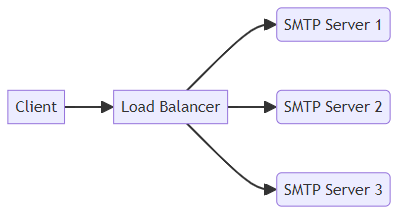
Optimizing SMTP server performance is an ongoing process that requires careful tuning, diligent monitoring, and strategic load balancing.
Integrating SMTP with Email Testing Tools
Integrating SMTP with your email testing tools can feel like assembling the perfect squad for a heist movie – each member brings a unique skill to ensure success. Let's look at how you can unite SMTP with various testing tools to achieve comprehensive email testing.
SMTP (Simple Mail Transfer Protocol) isn't just for sending emails; it's also a powerful enabler for automated email testing. By sending and receiving test emails programmatically, you can verify that your email functionality works as expected.
- SMTP allows you to automate the process of sending and receiving test emails. This is especially useful in industries like finance. Here, timely delivery of transaction confirmations is critical.
- Integrating SMTP with testing frameworks such as JUnit, pytest, and Selenium provides a robust way to automate your email tests. This ensures your applications can handle real-world email loads. For instance, in pytest, you might use a library to send a test email after a user signs up, then check your MailHog instance to confirm the welcome email was sent correctly.
- Writing test cases for email delivery involves verifying content, headers, and attachments. These tests help ensure that emails are correctly formatted and delivered.
Have you ever needed to test an email signup process without using your real email address? Disposable email services come to the rescue. These services provide temporary email addresses for testing purposes.
- Disposable email services offer temporary email addresses. These addresses are ideal for testing signup processes and other features without exposing your real email.
- Using disposable email services helps prevent spam, protect your privacy, and simplify testing. This is particularly useful in retail, where you might want to test various promotional offers without cluttering your primary inbox or risking your personal email getting spammed.
- Popular disposable email services include Mailinator, Guerrilla Mail, and Temp Mail. These services provide a quick and easy way to create temporary email addresses.
Email verification APIs validate email addresses for deliverability. This ensures that your messages reach their intended recipients and helps maintain a good sender reputation.
- Email verification APIs work by performing syntax checks, domain validation, and SMTP probing. This helps verify that an email address is valid and can receive messages.
- Integrating email verification APIs into your application helps prevent bounces and improve your sender reputation. This is especially important for healthcare providers. They need to ensure appointment reminders reach patients reliably.
- Examples of email verification APIs include Abstract API, ZeroBounce, and Hunter. These services offer a range of features to help you validate email addresses.
By integrating SMTP with these tools, you create a comprehensive email testing strategy. Understanding how SMTP interacts with these tools helps ensure reliable and accurate email functionality.
Advanced SMTP Configuration for Specific Use Cases
Are you ready to take your SMTP server configurations to the next level? Tailoring your SMTP settings to specific use cases can significantly enhance email delivery and reliability.
Transactional emails are automated messages triggered by user actions. Think password resets, order confirmations, or shipping updates. These emails demand swift delivery; a delay can frustrate users and impact business operations. Prioritize transactional email delivery by configuring your SMTP server to give these messages precedence.
Consider using dedicated IP addresses for transactional emails to safeguard your sender reputation. Separating transactional email traffic from bulk marketing emails helps prevent deliverability issues. If your marketing emails face deliverability problems, your crucial transactional emails remain unaffected. Obtaining dedicated IPs usually involves working with your email service provider and often requires an "IP warming" period to build reputation.
Sending bulk emails presents unique challenges. You must avoid spam filters, manage bounces effectively, and comply with regulations like GDPR. Navigating these hurdles requires a strategic SMTP configuration. Using SMTP relays like SendGrid, Mailgun, or Amazon SES can streamline bulk email sending. These services are designed to handle large volumes of email while maintaining high deliverability rates. When choosing, consider factors like pricing, features, and ease of integration.
Implementing email authentication protocols such as SPF (Sender Policy Framework), DKIM (DomainKeys Identified Mail), and DMARC (Domain-based Message Authentication, Reporting & Conformance) is equally crucial. These protocols verify the authenticity of your emails and prevent spoofing attempts.
DKIM, SPF, and DMARC are email authentication protocols that act as gatekeepers for your email server. They prevent spoofing and phishing attacks, bolstering your email security and sender reputation. Configuring DKIM records involves digitally signing your emails to verify their authenticity. This signature assures receiving servers that the email truly originated from your domain and hasn't been tampered with during transit.
Setting up SPF records allows you to specify which IP addresses are authorized to send emails on behalf of your domain. This prevents unauthorized senders from using your domain to send malicious emails. DMARC policies tell receiving servers what to do with emails that fail DKIM and SPF checks. You can instruct them to reject, quarantine, or simply monitor such emails.
Here's a peek at what these records look like in DNS settings:
- SPF Example:
v=spf1 ip4:192.0.2.0/24 include:spf.protection.outlook.com -all - DKIM Example (TXT record):
selector1._domainkey.yourdomain.com IN TXT "v=DKIM1; k=rsa; p=MIGfMA0GCSqGSIb3DQEBAQUAA4GNADCBiQKBgQC...your_public_key..." - DMARC Example:
_dmarc.yourdomain.com IN TXT "v=DMARC1; p=quarantine; rua=mailto:[email protected]"
Regularly test your DKIM, SPF, and DMARC configuration to ensure they function correctly. Proper setup of DKIM, SPF, and DMARC records is essential for maintaining a trustworthy email presence.
According to UpCloud, much of email delivery relies on the sender's reputation.
Configuring your SMTP server for specific use cases can greatly improve your email delivery rates and sender reputation.
Troubleshooting Common SMTP Issues
Are your emails vanishing into the digital abyss? Troubleshooting SMTP issues can feel like chasing ghosts, but with the right approach, you can bring your email delivery back to life.
The first step in resolving SMTP issues is to understand where things are going wrong.
- Start by examining your SMTP server logs. These logs record connection errors, authentication failures, and spam rejections. For instance, a spike in authentication failures could indicate a brute-force attack.
- Next, analyze bounce messages. These messages provide valuable clues about why emails aren't reaching their destinations. A "550" error is broad, but often means the recipient's mailbox is full, the email address doesn't exist, or there's a policy rejection.
- Finally, use online tools to check your server's reputation. Blacklist checks and sender score analysis can reveal if your server has been flagged as a source of spam.
Once you've identified the problem, you can take steps to fix it.
- Start by understanding common SMTP error codes. A "554" error typically indicates a policy rejection, meaning the email was blocked due to content or sender reputation issues. A "4xx" error usually means a temporary issue, like a server being temporarily unavailable. Knowing the error code helps you pinpoint the cause.
- Next, troubleshoot authentication issues. Incorrect credentials, TLS errors, and OAuth configuration problems can all prevent successful email delivery. Double-check your settings and ensure your server supports the latest security protocols.
- Finally, address relaying problems. Ensure your server isn't an open relay, which can be exploited by spammers. Restrict relay access to authorized clients only to prevent abuse.
Landing on a blacklist can severely impact your email delivery rates.
- Understand why your server might be blacklisted. Spam complaints, high bounce rates, and compromised accounts can all lead to blacklisting. Maintaining good email hygiene is crucial to avoid this fate.
- Regularly check if your server is blacklisted using online blacklist checkers like MXToolbox or Spamhaus. Early detection allows you to take swift action to resolve the issue.
- If your server is blacklisted, follow the delisting procedures for each blacklist. This usually involves submitting a request and demonstrating that you've taken steps to prevent future issues. Common blacklists include Spamhaus, SORBS, and Barracuda.
By proactively troubleshooting SMTP issues, you can ensure reliable email delivery for your applications and services.
Mail7 - The Ultimate Email Testing Solution
Unlock the full potential of your email testing. Mail7 offers a suite of tools designed to make your workflow seamless and efficient.
- Mail7 provides an email testing api to automate the creation and management of disposable email addresses.
- Enjoy fast and reliable email delivery in test environments, ensuring accurate and timely testing.
- Benefit from enterprise-grade security with encrypted communications, protecting sensitive email data during testing.
Mail7 complements SMTP server configuration by validating setup and ensuring deliverability. Sign up for a free trial at Mail7 Website and experience automated email testing!