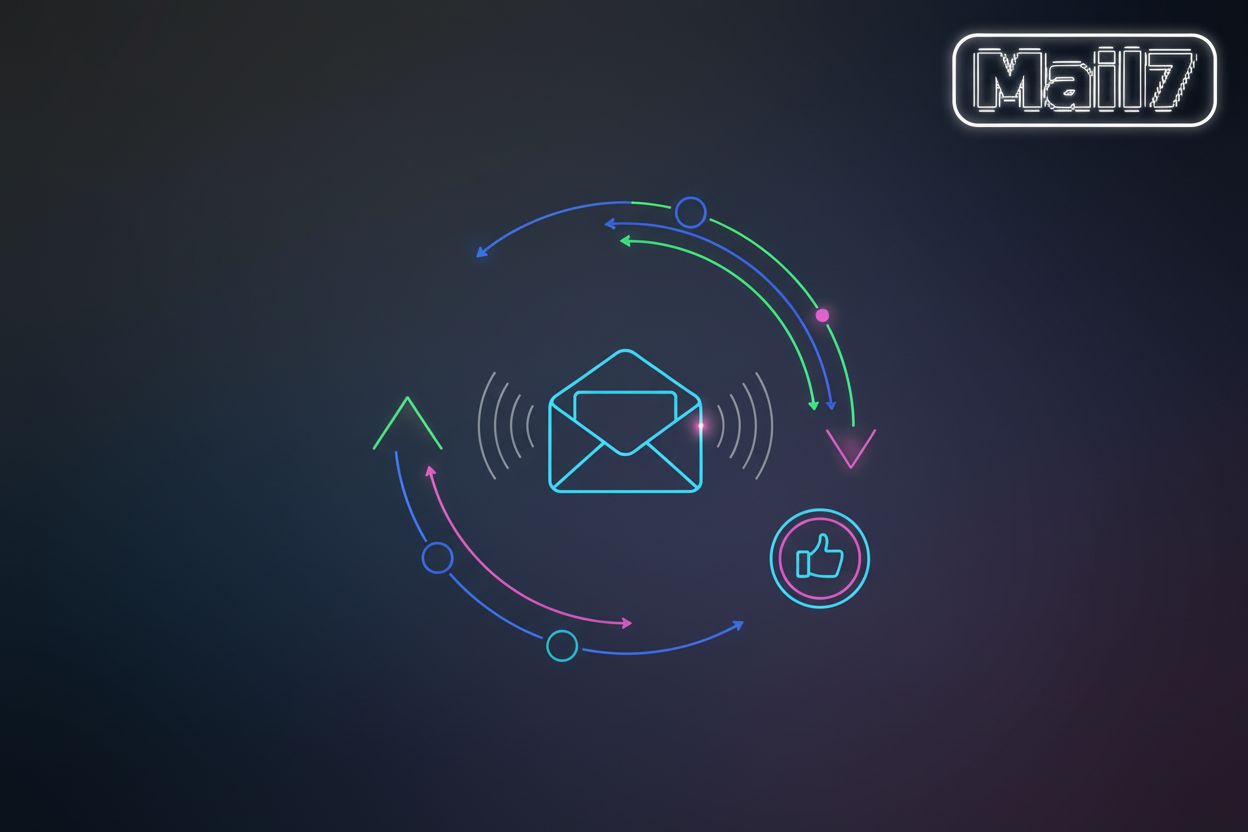Decoding Email Spoofing Techniques A Developer's Shield
TL;DR
Understanding Email Spoofing The Basics for Developers
Email spoofing - it's like wearing someone else's face online, spooky huh? It's a common trick used in phishing scams, so understanding how it works is key for us developers.
Here's the gist:
- Spoofers fake the "From" address in emails. it's all smoke and mirrors, making the email look like it came from a trusted source. This is different from phishing, which is the act of trying to trick someone into revealing sensitive information. While spoofing is often used in phishing, the core difference is that spoofing is about faking the sender's identity, whereas phishing is about the deceptive intent to steal data. Proofpoint US explains this distinction, noting that spoofing is a technique, and phishing is a goal.
- The results can be nasty - malware, fraud, the whole shebang.
Next, we'll dig into the technical stuff, like smtp, to see how this "mask" stays on.
Identifying Spoofed Emails Key Indicators
Okay, so you wanna spot those sneaky spoofed emails? it's trickier than you think.
- Email Headers: Dig into those headers, they're like the email's passport. Check the 'Received' headers to see its journey. Look for discrepancies like a 'Received' header showing the email originated from an unexpected IP address or server that doesn't match the purported sender's domain. For example, if an email claims to be from your bank but the 'Received' headers show it came from a server in a completely different country or a known spam-associated IP, that's a red flag.
- Content is King (or Not): Does the email sound urgent? Threatening, even? Watch out for generic greetings – like, "Dear Customer" instead of your actual name. Also, bad grammar and spelling are big clues. Common errors might include awkward phrasing like "We are writing to you for to inform you" or misspellings like "receieve" instead of "receive."
- Links and attachments: Never click on links or download attachments from senders you don't know! i mean- come on.
So, what's next? Well, now that you know how to spot 'em, let's talk about how to block them in the first place.
Implementing Anti-Spoofing Protocols A Developer's Checklist
Alright, so you're blocking spoofed emails, huh? It's kinda like setting up digital bouncers for your inbox, making sure only the real folks get in.
Implementing these protocols is like a three-layered defense system. You got SPF (Sender Policy Framework), DKIM (DomainKeys Identified Mail), and DMARC (Domain-based Message Authentication, Reporting & Conformance). Think of it as a digital handshake to verify the sender is who they say they are.
Here's a developer's checklist to get this done right:
- SPF Configuration:
- Developer's Role: Define which mail servers are authorized to send emails on behalf of your domain.
- Technical Details: Create a TXT record in your DNS settings. A common SPF record might look like
v=spf1 include:_spf.google.com ~all. This specifies the SPF version, includes authorized senders (like Google's servers), and sets a soft fail policy for others. - Common Pitfalls: Too many DNS lookups (exceeding the 10-lookup limit), incorrect IP address ranges, or forgetting to include third-party senders (like marketing platforms).
- DKIM Setup:
- Developer's Role: Configure your mail server to digitally sign outgoing emails with a private key, and publish the corresponding public key in your DNS.
- Technical Details: Generate a DKIM key pair. Publish the public key as a TXT record in your DNS (e.g.,
selector._domainkey.yourdomain.com). Configure your mail server (e.g., Postfix, Sendmail) to use the private key to sign outgoing messages. - Common Pitfalls: Incorrect key generation, improper DNS record formatting, or mail server misconfiguration leading to unsigned emails.
- DMARC Implementation:
- Developer's Role: Define a policy for how receiving mail servers should handle emails that fail SPF and DKIM checks, and set up reporting to monitor these failures.
- Technical Details: Create a TXT record in your DNS (e.g.,
_dmarc.yourdomain.com). A basic DMARC record might bev=DMARC1; p=quarantine; rua=mailto:[email protected]. This sets a quarantine policy and specifies an address for aggregate reports. - Common Pitfalls: Setting overly strict policies (like
p=reject) too early, not monitoring reports, or incorrect alignment settings between SPF/DKIM and the sender's domain.
For example, let's say a healthcare provider wants to protect patient data. They'd use spf to authorize their email servers, dkim to sign communications, and dmarc to tell receiving servers what to do with unauthenticated emails.
Now, let's ensure these protocols are implemented correctly.
Advanced Detection Techniques and Technologies
Advanced detection techniques - it's all about leveling up your email defenses, right? Let's peek at how it's done.
- Leveraging machine learning (ml) can spot unusual email patterns. Think of it this way: ai can learn what normal looks like for your email traffic and flags anything that's outta the ordinary.
- Training models helps recognize spoofing indicators. It's like teaching a dog to sniff out trouble, but instead of treats, you're feeding it data about dodgy email headers and content. Developers would typically gather a large dataset of both legitimate and spoofed emails. They'd then use this data to train an ML model (like a Naive Bayes classifier, Support Vector Machine, or a neural network) to identify features indicative of spoofing, such as unusual sender IP addresses, suspicious keywords, or deviations from typical email structure.
- Integrating threat intelligence feeds is also key. You're basically subscribing to a service that tells you about known bad guys on the internet, and then your system automatically blocks 'em.
So, what's next? Time to look at how to test all this fancy stuff.
Email Testing and Validation Strategies
Email security ain't just about having the fanciest firewall, right? It's about makin' sure the defenses actually work.
- Simulate spoofing attacks in a safe zone. Like, try to break your own system to find the soft spots.
- Validating email authentication settings, like checking if spf, dkim, and dmarc is configured right.
- Automated testing is key for keepin' an eye on things. Tools like Mailtrap.io or Litmus can help simulate various email delivery scenarios and check authentication protocols. You can also use custom scripts with libraries like Python's
smtplibandemailto send test emails and parse headers for validation.
So, what's next? We'll talk incident response.
Staying Ahead of Email Spoofing Trends and Best Practices
Email spoofing is like a game of cat and mouse, isn't it? To stay ahead, we gotta keep learning and adapting.
- Continuous learning is key. New spoofing techniques pop up all the time, so subscribe to security newsletters and blogs. It's like getting a cheat sheet for the latest cyber tricks.
- Make regular security audits a habit. Think of it like a health check for your systems. Spotting weaknesses early means you can patch 'em up before the bad guys find them. A security audit for email spoofing should focus on:
- Reviewing DNS records for SPF, DKIM, and DMARC configurations.
- Assessing mail server logs for suspicious activity or delivery failures.
- Evaluating existing email security gateway settings.
- Checking for proper user authentication and access controls.
- Reviewing incident response plans related to email security.
- Participate in industry forums. Sharing notes and stories with other devs can be a goldmine of info. Plus, you can learn from their experiences and avoid making the same mistakes.
For instance, a financial institution might use threat intelligence feeds to stay updated on the latest phishing campaigns targeting banks. Or a healthcare provider could participate in forums to learn how others are protecting patient data from spoofed emails.
Staying informed is half the battle. Next up, we'll look at incident responses.
Case Studies Real-World Examples of Email Spoofing
Email spoofing isn't just a theory; it's happening right now, and it's affecting all sorts of businesses, you know? Let's look at some real-world examples.
- Business Email Compromise (BEC) Attacks: Attackers impersonate ceos or other high-ranking execs to trick employees into sending money or sensitive info. For example, an attacker might spoof the ceo's email to ask the cfo for an urgent wire transfer, seems legit, huh? The consequences can be devastating, leading to significant financial losses, reputational damage, and even data breaches.
- Phishing campaigns: Criminals impersonate well-known brands, like paypal - as Proofpoint US notes - to steal personal info or login credentials or health care data. (Information Seeking Scams - Information Theft) These attacks can result in identity theft, drained bank accounts, and compromised sensitive personal information.
- Internal spoofing attacks: Attackers spoof internal email addresses to gain access to confidential data. An attacker might spoof an it department email to trick an employee into revealing their password. The impact here can be a full network compromise, leading to widespread data loss and operational disruption.
So, what's the next step? Time for incident responses.
The Role of Disposable Email Services in Testing
Disposable emails, ever thought about how handy they are for testing? It's like having a secret identity online.
- Safe Testing: Create temp emails so your real inbox doesn't get spammed during testing. it's especially useful when testing new features or integrations.
- Avoid Exposure: Keep your personal or work email off sketchy sites and forms. This helps prevent unwanted subscriptions and potential phishing attempts, as Proofpoint US mentioned earlier.
- Isolate Risks: Disposable emails let you see if a new email workflow triggers any spam filters or security alerts, without messing with your actual mail flow.
Basically, it's like a digital playground where you can break stuff without consequences. Next up, we'll see how disposable emails play in automated testing.