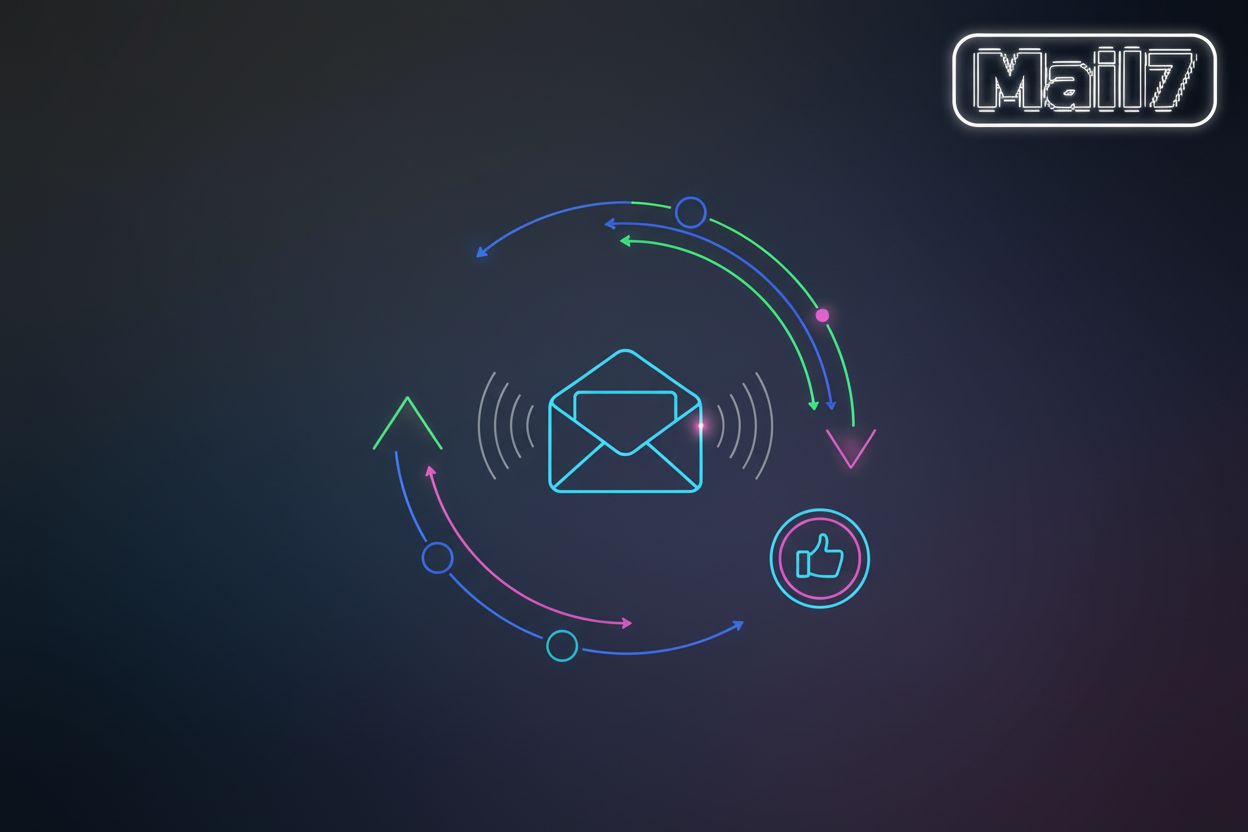Email Infrastructure as Code (IaC) for Testing: A Developer's Guide
Introduction to Email Infrastructure as Code (IaC)
Email testing can be a real headache, especially when setting up the necessary infrastructure. What if you could define your entire email testing environment with just a few lines of code? That's the promise of Email Infrastructure as Code (IaC).
At its core, Infrastructure as Code (IaC) means managing and provisioning your infrastructure through code instead of manual processes. Think of it as writing a recipe for your infrastructure, which you can then execute automatically.
The benefits are numerous:
- Automation: Automate the setup and teardown of testing environments, saving time and effort.
- Version Control: Track changes to your infrastructure configurations, enabling easy rollback to previous states.
- Repeatability: Create consistent and reproducible environments across different stages of the development lifecycle.
- Reduced Errors: Minimize manual configuration errors, leading to more reliable and predictable testing.
Several tools enable IaC, including Terraform, AWS CloudFormation, Azure Resource Manager, and Pulumi. (16 Most Useful Infrastructure as Code (IaC) Tools for 2025)
Setting up email infrastructure manually can be time-consuming and error-prone. Imagine configuring smtp servers, email relays, and disposable email services by hand every time you need a test environment.
IaC offers a better way:
- Automated Environment Creation: Quickly spin up complete email testing environments with a single command.
- Consistent Test Environments: Ensure that your tests run in identical environments, reducing variability and improving reliability.
- Faster Setup and Teardown: Create and destroy test environments on demand, optimizing resource utilization.
- Improved Collaboration: Share infrastructure configurations as code, fostering better collaboration between developers and testers.
For instance, you can use IaC to set up smtp servers for simulating email sending, configure email relays for testing delivery routes, or provision disposable email services for automated testing scenarios.
In the next section, we'll dive deeper into the specific tools and techniques you can use to implement Email IaC.
Setting Up Your Email Testing Environment with IaC
Ready to take your email testing to the next level? Let's explore how to set up your email testing environment using Infrastructure as Code (IaC).
Selecting the appropriate IaC tool is crucial for efficient email testing. Here are key factors to consider:
- Cloud provider compatibility: Ensure the tool integrates seamlessly with your cloud infrastructure. For instance, if you're heavily invested in AWS, AWS CloudFormation might be a natural fit.
- Ease of use: Opt for a tool with a straightforward learning curve and intuitive interface. This is especially important for smaller teams or those new to IaC.
- Community support: A strong community provides ample resources, documentation, and support channels. This can be invaluable when troubleshooting issues or seeking best practices.
- Existing infrastructure: Consider tools that align with your current infrastructure and skill sets. Using tools your team already knows reduces the learning curve and speeds up adoption.
Common IaC tools include Terraform (cloud-agnostic), AWS CloudFormation (AWS-specific), and Azure Resource Manager (Azure-specific).
With your chosen tool, you'll define your email infrastructure in code. This involves creating IaC templates that specify the resources you need.
- Creating IaC Templates: Define resources like smtp servers, email relays, and disposable email services in code. For example, you might define an AWS EC2 instance to host your smtp server using CloudFormation.
- Configuration Management: Use tools like Ansible to configure email server settings. This ensures consistent configurations across all environments.
- Example Configuration: Here’s how you might define DKIM/SPF records.
resource "aws_route53_record" "spf_record" {
zone_id = "your_zone_id"
name = "yourdomain.com"
type = "TXT"
ttl = "3600"
records = ["v=spf1 include:amazonses.com -all"]
}
Example for SMTP server settings (conceptual - actual implementation varies)
This would typically involve provisioning an EC2 instance or a managed service
and then using configuration management tools like Ansible to set up the SMTP daemon.
For instance, you might define an EC2 instance resource here, and then
use a provisioner or a separate Ansible playbook to configure it.
Example for DKIM records (conceptual - actual implementation varies)
DKIM setup usually involves generating keys and then creating CNAME or TXT records.
This snippet shows a TXT record for a DKIM selector.
resource "aws_route53_record" "dkim_record" {
zone_id = "your_zone_id"
name = "selector1._domainkey.yourdomain.com" # Replace selector1 and yourdomain.com
type = "TXT"
ttl = "3600"
records = ["v=DKIM1; k=rsa; p=MIIBIjANBgkqhkiG9w0BAQEFAAOCAQ8AMIIBCgKCAQEA..."] # Replace with your public key
}
Diagrams can help visualize your infrastructure and its components.
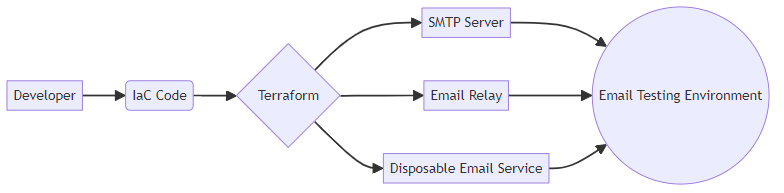
The final step is deploying and managing your email infrastructure using automated pipelines.
- Automated Deployment Pipelines: Employ CI/CD pipelines to deploy IaC changes. Tools like Jenkins or GitLab CI can automate this process.
- Version Control: Use Git to track changes to your IaC templates. This enables easy rollback to previous states if needed.
- Monitoring and Logging: Set up monitoring and logging to track the health of your email infrastructure. Tools like Prometheus and Grafana can provide valuable insights.
Now that you have your email testing environment defined as code, let’s look at how to automate your email testing workflows.
Automating Email Testing Workflows with IaC
Imagine launching hundreds of automated email tests with just a few clicks. Infrastructure as Code (IaC) makes this a reality by streamlining your email testing workflows.
One of the most powerful ways to automate email testing is by integrating IaC with popular email testing frameworks. Frameworks like Mailosaur, MailSlurp, Greenmail, and Mail7 provide apis and tools for capturing, inspecting, and asserting emails in automated tests.
- Popular Email Testing Frameworks: These frameworks offer features like email capture, HTML analysis, and spam score assessment. For example, Mailosaur allows you to test email workflows without the need for real email addresses.
- Integrating IaC with Testing Frameworks: IaC can automatically provision test environments before running tests and tear them down afterwards. This ensures that each test runs in a clean, consistent environment.
- Benefits: This integration leads to consistent test environments, reduced test flakiness, and improved test repeatability. For instance, a financial institution can use IaC to spin up a dedicated email testing environment before testing critical transaction notifications.
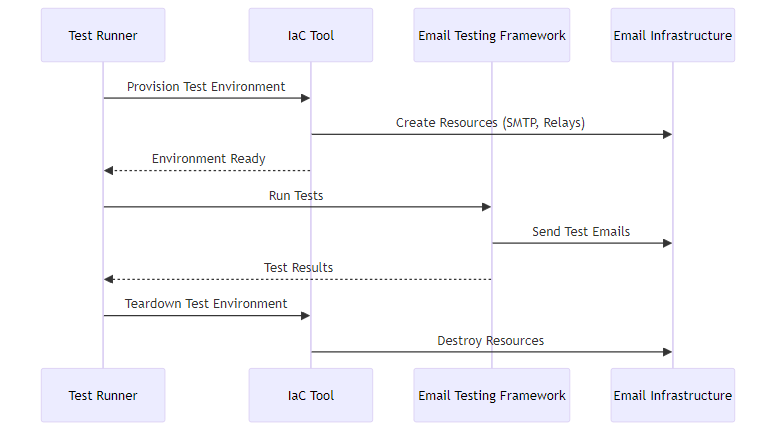
Email validation and verification are crucial for ensuring that your emails reach their intended recipients. IaC can automate these processes, saving time and improving the accuracy of your email campaigns.
- Email Validation: This involves verifying the email address format. This ensures that the email address is syntactically correct.
- Email Verification: This confirms that an email address exists and is active. It reduces bounce rates and improves sender reputation.
- How IaC Automates Validation/Verification: IaC can automate the provisioning of infrastructure that hosts or integrates with email validation/verification services. For example, IaC scripts can be configured to trigger API calls to these services as part of a deployment pipeline. This means that before an email campaign is launched, IaC can orchestrate a check of the recipient list's validity, ensuring only active and correctly formatted addresses are used. This directly connects IaC to the automation of these crucial checks.
- Tools for Email Validation and Verification: You can use apis to validate email addresses and verify deliverability. For example, many organizations integrate email verification services into their signup processes to prevent fake or invalid email addresses from entering their systems.
By using IaC to automate email validation and verification, you can improve the quality of your email lists and reduce the risk of deliverability issues.
As you've seen, IaC plays a crucial role in automating validation and verification. Next, we'll explore how to implement comprehensive email security measures using IaC.
Advanced IaC Techniques for Email Testing
Want to take your email testing to the next level? Advanced Infrastructure as Code (IaC) techniques can help you create more robust and efficient testing environments.
One powerful technique is dynamic infrastructure provisioning. This involves creating test environments on demand and tearing them down after use. Think of it as having a virtual playground that appears only when you need it.
- Creating Ephemeral Environments: Ephemeral environments are temporary and exist only for the duration of a test run. IaC allows you to define these environments in code, ensuring consistency and repeatability.
- Benefits: This approach reduces costs by minimizing resource usage. It also improves resource utilization, as resources are only allocated when needed. Isolated test environments prevent interference between tests, leading to more reliable results.
- Use Cases: Imagine a healthcare provider needing to test its patient communication system. With dynamic provisioning, they can spin up an isolated environment to simulate sending appointment reminders and health updates, without affecting the live system.
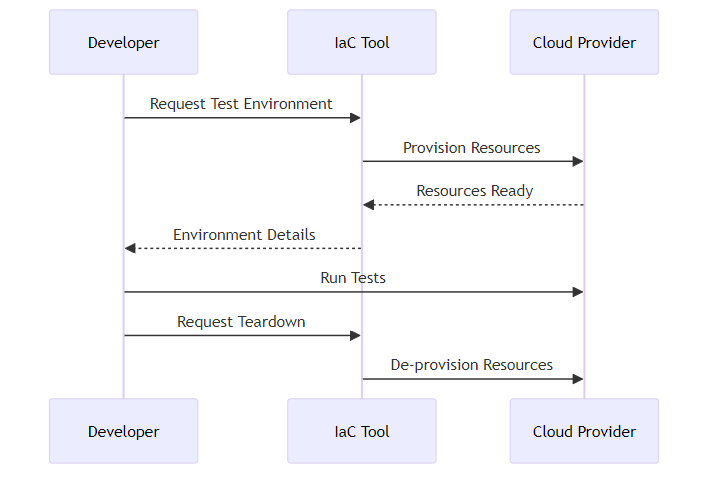
It is crucial to validate that your IaC templates work as expected.
- Testing IaC Templates: Tools like Terratest help validate your IaC templates before deployment. This ensures that your infrastructure is provisioned correctly.
- Example with Terratest: Terratest allows you to write automated tests in Go that interact with your IaC code. You can use it to:
- Apply your Terraform code:
terraform.InitAndApply(t, terraformOptions) - Perform assertions: Check if resources were created as expected, if endpoints are reachable, or if specific configurations are applied. For example, you could check if an EC2 instance has the correct tags or if a security group allows specific inbound traffic.
- Destroy the infrastructure:
terraform.Destroy(t, terraformOptions)
This process ensures that your IaC code functions as intended before it ever touches a production or staging environment.
- Apply your Terraform code:
- Example with Terratest: Terratest allows you to write automated tests in Go that interact with your IaC code. You can use it to:
- Validating Infrastructure State: After deployment, you need to ensure that your infrastructure is in the desired state. This involves verifying that all resources are configured correctly and that all dependencies are met.
- Benefits: Testing and validation reduce errors by catching issues early in the development process. This improves reliability, as you can be confident that your infrastructure will work as expected. It also shortens feedback loops, allowing you to iterate more quickly on your infrastructure configurations.
By implementing these advanced IaC techniques, you can create more efficient and reliable email testing environments.
Now, let's delve into implementing comprehensive email security measures using IaC.
Best Practices for Email IaC
Is your email Infrastructure as Code (IaC) setup as secure as it could be? Let's explore how to fortify your email testing environment with best practices focused on security and cost.
Securing your IaC templates is paramount. You must protect sensitive information like passwords and api keys.
- Securing Your IaC Templates: Use secrets management tools like HashiCorp Vault or AWS Secrets Manager to store sensitive data securely. These tools encrypt and control access to your secrets.
- Example with Terraform and AWS Secrets Manager:
resource "aws_secretsmanager_secret" "smtp_credentials" { name = "my-app/smtp-credentials" }resource "aws_secretsmanager_secret_version" "smtp_credentials_v1" {
secret_id = aws_secretsmanager_secret.smtp_credentials.id
secret_string = jsonencode({
username = "your_smtp_username"
password = "your_smtp_password"
})
}In another resource, you would reference this secret:
resource "aws_ses_smtp_credential" "example" {
...
smtp_username = jsondecode(aws_secretsmanager_secret_version.smtp_credentials_v1.secret_string).username
smtp_password = jsondecode(aws_secretsmanager_secret_version.smtp_credentials_v1.secret_string).password
}
This snippet shows how to store credentials in AWS Secrets Manager and then reference them within your Terraform configuration, rather than hardcoding them.
- Example with Terraform and AWS Secrets Manager:
- Access Control: Limit access to your IaC templates and infrastructure. Implement role-based access control (RBAC) to ensure that only authorized personnel can modify or deploy infrastructure. A healthcare provider can restrict access to its email infrastructure configurations, safeguarding patient data.
- Regular Security Audits: Regularly audit your IaC templates and infrastructure to identify and address vulnerabilities. Use automated security scanning tools to detect potential security issues. A financial institution can conduct regular audits of its email infrastructure to ensure compliance with industry regulations.
Optimizing costs is another crucial aspect of managing your email IaC. Efficient resource utilization can lead to significant savings.
- Right-Sizing Resources: Choose the appropriate instance sizes and resource allocations for your email infrastructure. Avoid over-provisioning resources, as this can lead to unnecessary costs. For example, a small business can select smaller, less expensive instances for its email testing environment, reducing overall infrastructure costs.
- Automated Shutdown: Automatically shut down resources when they are not in use. Implement automation to power down test environments outside of business hours or when tests are not running. A marketing agency can automatically shut down its email testing environments overnight, saving on compute costs.
- Cost Monitoring: Track the cost of your email infrastructure and identify areas for optimization. Use cloud provider cost management tools to monitor resource usage and spending. A software company can use cost monitoring tools to identify and eliminate wasteful spending on its email infrastructure.
By implementing these best practices, you can enhance the security and cost-effectiveness of your email IaC setup.
Next, we'll discuss how to troubleshoot common issues and challenges encountered with Email IaC.
Real-World Examples and Case Studies
Want to see how Email Infrastructure as Code (IaC) works in the real world? Let's dive into some practical examples and case studies that demonstrate its power.
Many SaaS companies face challenges in testing their email functionality. Manual testing is time-consuming, error-prone, and doesn't scale well. IaC can provide a solution through automated environment creation, consistent testing, and faster setup.
- Imagine a growing SaaS business spending countless hours manually configuring email servers and testing email workflows.
- By implementing IaC, the business can automate the creation of email testing environments.
- Illustrative IaC Snippet (Terraform):
resource "aws_instance" "email_test_server" { ami = "ami-0abcdef1234567890" # Example AMI ID instance_type = "t3.micro" tags = { Name = "email-test-instance" } # ... other configurations like security groups, key pairs etc. }resource "aws_route53_record" "mail_server_dns" {
zone_id = "your_zone_id"
name = "test-mail.yourdomain.com"
type = "A"
ttl = "300"
records = [aws_instance.email_test_server.public_ip]
}
This snippet shows how Terraform can provision an EC2 instance and create a DNS record for it, forming the basis of a test email server. - This automation can reduce email testing time by 50%, improve test reliability, and reduce errors.
Setting up and maintaining secure email testing environments can be complex. Ensuring configurations, such as DKIM, SPF, and DMARC, are correctly set is crucial to prevent spoofing and phishing attacks. IaC can automate these configurations.
- Consider a financial institution that needs to regularly test its email security posture.
- With IaC, the institution can automate the configuration of email security settings (e.g., DKIM, SPF, DMARC).
- Illustrative IaC Snippet (Terraform for SPF):
This demonstrates how to manage SPF records as code, ensuring they are consistently applied.resource "aws_route53_record" "spf_record" { zone_id = "your_zone_id" name = "yourdomain.com" type = "TXT" ttl = "3600" records = ["v=spf1 include:amazonses.com -all"] # Example for SES }
- Illustrative IaC Snippet (Terraform for SPF):
- This can improve the email security posture and reduce the risk of email spoofing and phishing attacks.
IaC isn't just limited to large enterprises. Small businesses can also benefit from automating their email testing processes. For example, a small e-commerce business can use IaC to quickly spin up testing environments to verify order confirmations and shipping notifications. This ensures customers receive accurate and timely information.
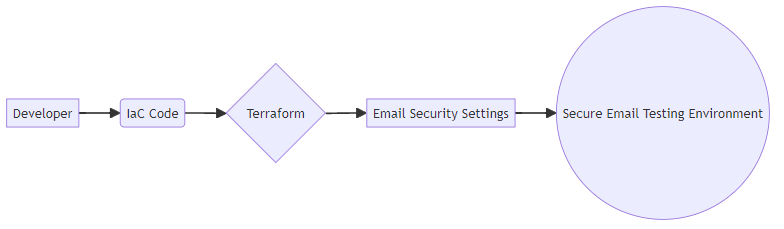
By automating the process, the e-commerce business can reduce manual effort and improve the reliability of its email communications.
As these examples show, IaC offers tangible benefits for organizations of all sizes. Next, we'll tackle troubleshooting common issues encountered with Email IaC.
Conclusion
Email Infrastructure as Code (IaC) is no longer a futuristic concept; it's a necessity for efficient and reliable testing. Are you ready to embrace the change?
Email IaC offers many advantages:
- Automation drastically reduces manual effort in setting up and tearing down email testing environments. This saves time and minimizes human error.
- Consistency ensures that tests run in identical environments, which improves reliability. For example, a retail company can ensure consistent testing of promotional email campaigns across different environments.
- Repeatability allows you to recreate testing environments quickly and easily. This is especially useful for regression testing and disaster recovery simulations.
- Improved security through centralized management of configurations and secrets. IaC allows for the definition and enforcement of security policies, such as network access controls, encryption settings, and identity and access management (iam) roles, directly within code. This ensures that security configurations are version-controlled, auditable, and consistently applied across all environments, reducing the risk of misconfigurations that could lead to breaches.
- Cost optimization by dynamically provisioning resources only when needed.
Emerging trends in email IaC include increased integration with cloud-native technologies and the use of ai to optimize testing workflows.
- Cloud-Native Technologies: This refers to technologies like containers (Docker, Kubernetes), serverless functions (AWS Lambda, Azure Functions), and managed cloud services. For email IaC, this means defining and deploying email testing infrastructure using tools that are native to cloud platforms, leading to better scalability, resilience, and cost-efficiency. For example, using Kubernetes to manage email testing microservices or serverless functions to handle email processing tasks.
- AI for Optimizing Testing Workflows: ai can be used to analyze test results, identify patterns of failure, and even suggest improvements to test cases or infrastructure configurations. It could also help in predicting potential deliverability issues or optimizing email sending schedules based on historical data.
Ready to dive in? Here are some tips:
- Choose the right tools that align with your existing infrastructure and skill sets. Start with tools your team already knows.
- Terraform: Great for provisioning infrastructure across multiple cloud providers.
- AWS CloudFormation: Ideal if you're heavily invested in AWS.
- Ansible: Excellent for configuration management, ensuring your servers are set up correctly.
- Terratest: Essential for testing your IaC code itself.
- Mailosaur/MailSlurp/Greenmail/Mail7: For capturing and asserting emails in your tests.
- HashiCorp Vault/AWS Secrets Manager: For securely managing sensitive data.
- Start small by automating simple tasks. Gradually increase complexity as you gain experience.
- Automate everything from environment provisioning to test execution. This reduces manual effort and improves efficiency.
By embracing Email IaC, you can transform your email testing process from a headache to a well-oiled machine.