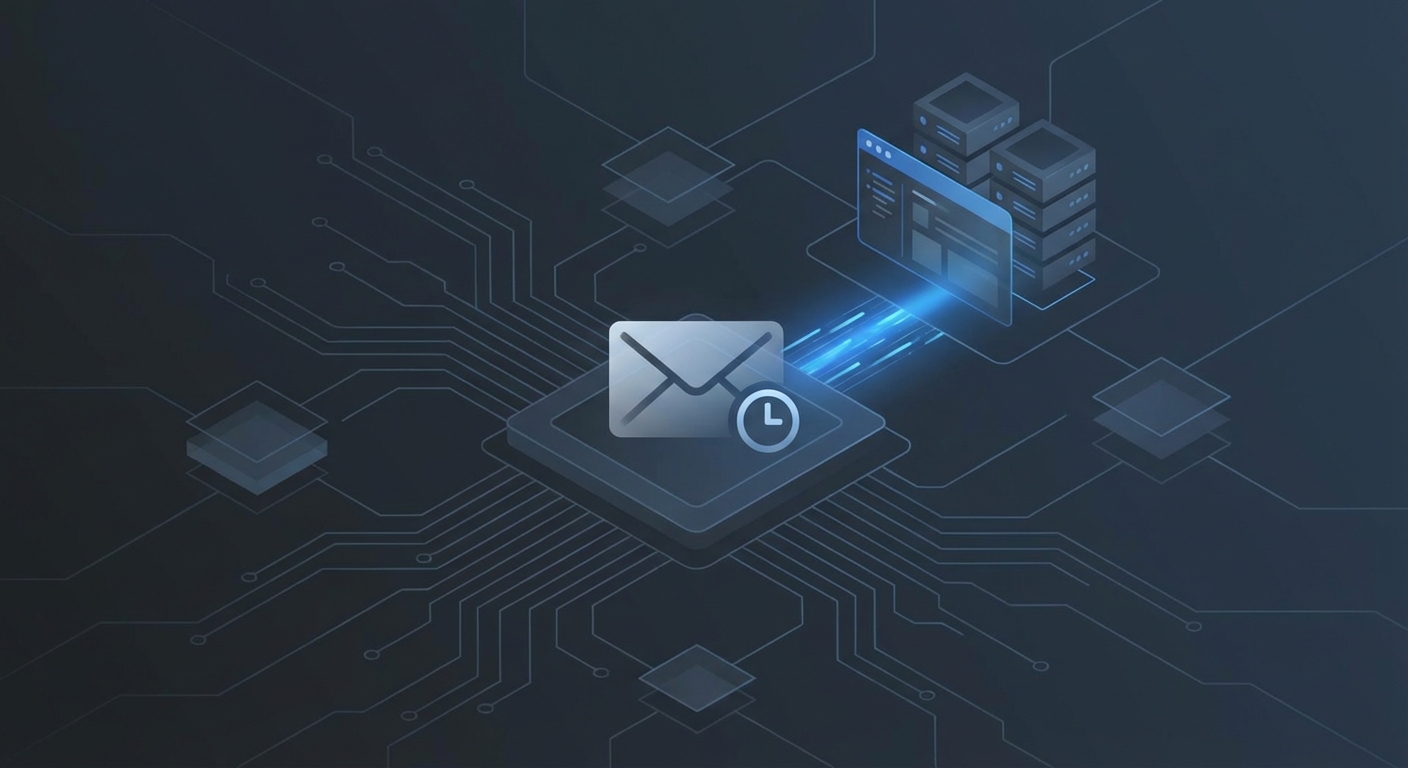Mastering Email Thread Testing: A Developer's Guide
TL;DR
Understanding Email Thread Testing
Did you know a single misplaced semicolon in email code can break an entire thread? Email thread testing is super important for making sure communication stays smooth. This guide dives into the core stuff about email thread testing, highlighting why it matters for developers and users.
Email threading is how email clients group related messages into conversations. This makes it easier to follow discussions, showing them chronologically. Email clients use specific headers, like In-Reply-To and References, to link messages. But, keeping threading consistent across different email clients (Gmail, Outlook, etc.) is kinda tricky.
- Email clients group related messages, which makes things easier for users.
- Proper threading relies on specific headers to link emails in a conversation.
- Inconsistent threading across platforms can really frustrate users and mess up workflows.
Thread testing makes sure emails are grouped right, keeping context and chronological order. Broken threads can lead to confusion and less productivity. Testing should cover all sorts of scenarios, like replies, forwards, and attachments. For example, in customer service, a broken thread might mean agents miss crucial context, leading to bad service.
- It keeps chronological order and context, helping users follow conversations easily.
- Broken threads hurt user productivity and satisfaction, leading to missed info.
- Thorough testing covers different email interactions like replies, forwards, and attachments.
A few things can mess up email threads. Incorrect References headers are a big one. Mismatched subject lines, even small changes, can also start new threads. Problems with MIME formatting and how attachments are handled make threading even more complicated.
- Wrong References headers cause threads to be misaligned.
- Subject line changes lead to unwanted new threads.
- MIME formatting and attachment handling affect thread integrity.
Understanding these basics is key for effective email thread testing. Next, we'll look at how to set up your testing environment.
Setting Up Your Testing Environment
Did you know a bad testing environment can lead to false negatives in email thread testing? Setting up a solid environment is the first step to getting reliable results.
Picking the right tools can make your email thread testing process way smoother. Think about tools like Mail7, Mailosaur, and Mailtrap. Each one has unique features for different testing needs.
- Mail7 gives you disposable email addresses and an easy-to-use api, which is great for automated testing.
- Mailosaur lets you inspect inboxes and smtp traffic directly, helping you debug tricky threading issues.
- Mailtrap focuses on smtp testing, letting you capture and check emails in a safe place before they reach real people.
When you're picking a tool, look for stuff like smtp testing, inbox inspection, and api access. Also, think about the cost, how well it scales, and how it fits with your current ci/cd pipelines. For example, a big e-commerce company might care more about scalability, while a smaller startup might focus on cost.
Disposable email addresses are a practical way to isolate and automate your email tests. They stop you from spamming real accounts and keep your test data clean.
- Isolation: Each test can use a fresh email address, so previous tests don't interfere.
- Automation: You can generate and manage these addresses programmatically through apis.
- Integration: Put disposable email services into your test scripts to automate address creation and cleanup.
Imagine a retail company automating its promotional email thread testing. Disposable emails let them simulate tons of customer interactions without messing with real customer data.
Setting up a local smtp server gives you full control over the email testing process. You can use tools like Docker to quickly create and manage these servers.
- Local Setup: Use Docker to create a local smtp server, giving you a consistent testing environment.
- Application Configuration: Set up your application to use this test smtp server instead of the production one.
- Security: Make sure you have proper authentication and encryption settings to act like real-world conditions without risking security.
For example, a healthcare provider testing appointment reminder threads needs to make sure communication is secure and encrypted. Using a local smtp server lets them check these security measures in a controlled way.
With your testing environment set up, you're ready to get into the specifics of testing email threads. The next section will cover strategies for creating effective test cases.
Strategies for Effective Thread Testing
Did you know that even a small change in email content can break an entire thread? Good strategies are really important to make sure your email threads stay intact and easy for users.
Manual testing is the first line of defense. This involves manually sending and replying to emails across different email clients like Gmail and Outlook.
- Start by sending an initial email and then replying to it from different clients.
- Check that the thread continuity is maintained and that messages show up in the right chronological order.
- Do tests using different content types, including plain text, html, and emails with attachments.
For instance, a financial institution might manually test its customer support email threads to make sure clients get help in a clear, unbroken way.
Automated testing takes efficiency to the next level. It involves writing test scripts to simulate email interactions and check email headers.
- Write test scripts that automatically send and get emails using apis.
- Use apis to send emails programmatically, simulating different user interactions.
- Validate email headers like In-Reply-To and References to make sure threading is correct.
import smtplib
from email.mime.text import MIMEText
sender = '[email protected]'
receiver = '[email protected]'
message = MIMEText('This is a test email.')
message['Subject'] = 'Test Email Thread'
message['From'] = sender
message['To'] = receiver
with smtplib.SMTP('localhost', 1025) as smtp_server:
smtp_server.sendmail(sender, receiver, message.as_string())
Edge cases can often reveal hidden issues. Testing these scenarios makes sure things are robust.
- Test long email threads with lots of replies to find performance bottlenecks.
- Handle out-of-office replies and auto-responders to check they don't break the thread.
- Make sure different character sets and encodings show up right to avoid display problems.
- Forward emails and check that the thread integrity stays intact.
For example, a retail company testing order confirmation emails has to handle situations where customers have set up auto-replies because they're on vacation, checking that these auto-replies don't mess up the original thread.
By using these strategies, you can really improve how reliable your email threads are. Next, we'll look at handling those tricky edge cases and scenarios.
Debugging Email Thread Issues
Is your email thread a tangled mess? Debugging these issues needs a systematic approach to make sure communication flows smoothly.
Email headers are the backbone of email threading. The In-Reply-To header links a reply to the original message, while the References header chains together the whole thread. Missing or wrong header info leads to broken or misaligned threads.
- Understanding these headers is crucial for figuring out threading problems.
- Use tools like Mailosaur (mentioned earlier) to see and analyze email headers directly.
- Look for inconsistencies or missing In-Reply-To and References values.
For instance, in a customer support system, if the References header is missing from a reply, the email client might treat it as a new conversation, causing delays in solving customer issues.
MIME (Multipurpose Internet Mail Extensions) defines how email content is formatted. It dictates how text, attachments, and embedded images are handled. Problems in the MIME structure often lead to display issues and broken threads.
- Understanding MIME types helps you troubleshoot rendering problems.
- Use MIME viewers to inspect the email content and find issues like wrong encoding or malformed attachments.
- Check for proper handling of multipart messages, especially when dealing with attachments and embedded images.
For example, a marketing team sending html newsletters needs to make sure the MIME structure is formatted correctly. If not, embedded images might not show up right, or the email could be flagged as spam, hurting deliverability. Tools like MailReach can help find these issues by checking html complexity and potential spam triggers.
Good logging and monitoring are crucial for finding and fixing email thread issues. By tracking email sending and receiving, you can pinpoint where problems happen.
- Set up logging to track the flow of emails, including timestamps, sender/recipient info, and header details.
- Monitor smtp server logs for errors like failed deliveries or authentication problems.
- Use email analytics to find thread-related issues, like delayed responses or broken threads.
By using these debugging techniques, you can effectively find and fix email thread issues. Next up, we'll look at handling those tricky edge cases and scenarios.
Automation Frameworks and Tools
Using automation frameworks and tools can be a game-changer for email thread testing. Integrating these technologies into your workflow can save time, reduce errors, and really improve how reliable your email communications are.
Automating email thread tests as part of your ci/cd (Continuous Integration/Continuous Deployment) process makes sure testing is consistent and reliable. By putting email thread tests into your pipeline, you catch issues early, stopping them from getting to production.
- Include email thread testing in your ci/cd pipeline to automate the testing process.
- Use tools like Jenkins, GitLab CI, or CircleCI to schedule and run your tests automatically.
- Set up automated notifications to alert your team about any test failures, so they can be fixed quickly.
For instance, a software development company adding new features might use Jenkins to automatically run email thread tests on every commit, making sure updates don't mess up existing email communications.
Python, with its tons of libraries, is a powerful tool for automating email thread testing. The smtplib and email libraries give you the functionality you need to send, receive, and validate emails.
- Use the
smtplibandemaillibraries to send and receive emails programmatically. - Write test functions to check that
In-Reply-ToandReferencesheaders are set correctly. - Handle different email formats and attachments by using the
email.mimemodule.
Here’s a simple example in Python:
import smtplib
from email.mime.text import MIMEText
sender = '[email protected]'
receiver = '[email protected]'
message = MIMEText('This is the first email.')
message['Subject'] = 'Test Email Thread'
message['From'] = sender
message['To'] = receiver
with smtplib.SMTP('localhost', 1025) as smtp_server:
smtp_server.sendmail(sender, receiver, message.as_string())
Email testing apis provide a solid way to automate inbox checks and validations. These apis let you interact with email inboxes programmatically, get messages, and validate email headers.
- Use email testing apis to automate inbox checks and validations.
- Integrate these apis with test frameworks like pytest or JUnit for smooth testing.
- Manage authentication and rate limiting with email apis to ensure reliable access.
For example, a marketing team could use an email testing api to automatically check if promotional emails are threaded correctly after a campaign launch. Tools like MailReach offer features to monitor inbox placement and give actionable tips to avoid spam filters, making sure better deliverability.
By integrating automation frameworks and tools, you can streamline your email thread testing process. Next, we will explore handling tricky edge cases and scenarios.
Best Practices and Tips
Did you know that a simple tweak to your email subject line can really boost thread engagement? Here are some best practices and tips to make sure your email threads stay clear and effective.
Subject lines are the gateway to your email threads. Keeping subject lines the same in replies and forwards helps email clients group related messages correctly, which keeps context and order.
- Make sure replies and forwards keep the original subject line. Train users and set up systems to avoid accidental or unnecessary changes.
- Avoid changing subject lines, as simple alterations can break the thread and cause confusion. Put policies in place that discourage modifications unless absolutely needed.
- Use consistent naming conventions, especially for automated emails like order confirmations or support tickets. This makes sure things are predictable and threading is accurate.
For example, a healthcare provider sending appointment reminders should use a standard subject line format like "Appointment Reminder - [Patient Name] - [Date]" to keep thread continuity.
Email headers are the unsung heroes of email threading. Correctly formatted In-Reply-To and References headers are crucial for keeping thread integrity.
- Ensure correct In-Reply-To and References headers. These headers link replies to the original message and chain together the whole thread.
- Avoid duplicate or conflicting header info, which can confuse email clients and mess up the threading process. Regularly check and validate your email header configurations.
- Validate headers against RFC (Request for Comments) specs to make sure they comply and work with other systems. This lowers the chance of threading issues across different email platforms.
Email clients aren't all the same. Testing across different platforms makes sure the user experience is consistent.
- Test with various email clients like Gmail, Outlook, and Yahoo to make sure your threads show up correctly. Different clients read headers and MIME types differently, which affects threading.
- Understand client-specific threading behaviors. Some clients are stricter about subject line matching or header validation.
- Use browser emulators or virtual machines for testing. This lets you simulate different email client environments without needing multiple devices.
By keeping subject lines consistent, handling email headers right, and testing across different email clients, you can improve how reliable your email threads are and how good the user experience is. Next, we’ll wrap up with a summary of key takeaways and final thoughts.
Key Takeaways
- Email threading is how email clients group related messages, relying on headers like In-Reply-To and References.
- Inconsistent threading across platforms can frustrate users and disrupt workflows.
- Setting up a robust testing environment with tools like Mail7, Mailosaur, or Mailtrap is crucial for reliable results.
- Strategies for effective thread testing include manual checks, automated scripts, and testing edge cases.
- Debugging involves understanding email headers, MIME structure, and using logging and monitoring.
- Automation frameworks and tools, especially when integrated into CI/CD pipelines, significantly improve efficiency and reliability.
- Best practices include maintaining consistent subject lines, correctly formatting email headers, and testing across various email clients.
Conclusion
Mastering email thread testing is essential for developers aiming to deliver seamless communication experiences. By understanding the fundamentals, setting up a proper testing environment, employing effective strategies, and leveraging automation, you can significantly reduce the likelihood of broken threads and enhance user satisfaction. Remember to always test across different clients and consider edge cases to ensure your email communications are robust and reliable.