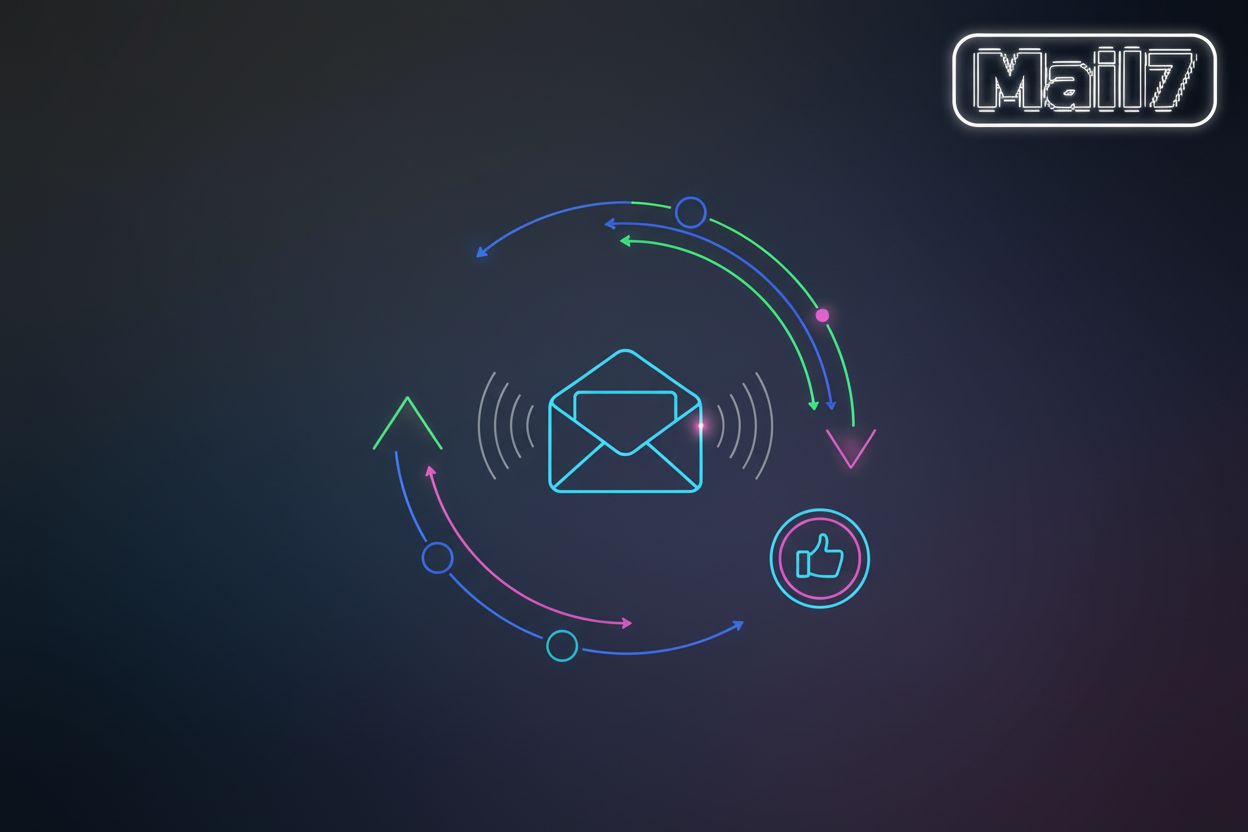Mastering Email Deliverability: A Developer's Guide to Testing Tools
Understanding Email Deliverability Challenges
Is your email reaching the intended inbox, or is it lost in the spam abyss? Email deliverability presents a complex challenge for developers, impacting user experience and business outcomes. (Why Email Deliverability Issues Ruin the Customer ...) Let's explore the intricacies of ensuring your emails land where they should.
Email deliverability goes beyond simply sending an email. It's about making sure that email reaches the recipient's inbox, avoiding spam filters and other obstacles. (The 2025 Marketer's Guide to Email Deliverability - Litmus)
Factors influencing deliverability include:
- Sender reputation: A history of sending good emails builds trust with ISPs. Developers can contribute to a good reputation by diligently managing email lists, ensuring opt-ins are genuine, and promptly removing bounced or inactive addresses. Avoiding spam traps and responding to feedback loops are also key.
- IP address: The IP address used to send emails affects deliverability. Sending emails from shared or blacklisted IP addresses can harm deliverability. Developers should monitor their IP reputation and consider dedicated IPs if sending volume is high, ensuring these IPs are properly warmed up.
- Email content: Using spam "trigger words" or phrases in email content can cause emails to be marked as spam. Developers can help by working with content creators to avoid overly promotional language, excessive capitalization, or misleading subject lines.
- Authentication protocols: SPF, DKIM, and DMARC verify the sender's identity. Implementing and correctly configuring these protocols is crucial. Developers often work with system administrators to set up DNS records for these.
ISPs and email clients employ sophisticated algorithms to filter spam. Adhering to best practices is crucial for navigating these filters.
Several common issues can negatively impact email deliverability:
- Poor sender reputation: Spam complaints or blacklisting damage reputation. Developers can mitigate this by implementing clear unsubscribe options, segmenting lists for relevance, and monitoring complaint rates.
- Lack of proper email authentication: Without SPF, DKIM, and DMARC, emails are more likely to be flagged as spam. Developers should ensure these are correctly set up and functioning.
- Using spam trigger words: Certain words or phrases can trigger spam filters. Developers can help by flagging or suggesting alternatives for potentially problematic content.
- High bounce rates: Sending to invalid email addresses increases bounce rates and harms sender reputation. Developers can reduce this by implementing real-time email verification during signup and regularly cleaning lists.
- Sending emails from shared or blacklisted IP addresses: This can negatively impact sender reputation. Developers should be aware of the IP addresses used for sending and work to ensure they are clean and well-maintained.
Developers play a key role in email functionality within applications. As such, they need to care about email deliverability. Poor email deliverability can negatively impact user experience and business operations. Understanding and addressing deliverability issues is essential for building reliable email systems.
According to testRigor.com, email marketing has a high return on investment, making it a lucrative investment for businesses. However, email testing can be challenging due to the technical requirements.
While understanding the challenges is crucial, the real power lies in actively testing and verifying your email systems. The following section will explore essential testing methods that developers can employ to ensure their emails reach their intended audience.
Essential Email Testing Methods
Are your emails getting lost in transit? Ensuring your messages reach their intended recipients requires a multi-faceted approach to email testing.
This section dives into essential testing methods that developers can use to bolster email deliverability. We'll explore SMTP testing, email verification, and spam filter analysis.
Simple Mail Transfer Protocol (SMTP) is the backbone of email delivery. Verifying your SMTP server settings is crucial for optimal performance.
- Check that your SMTP server address, port, and encryption settings (SSL/TLS) are correctly configured.
- Test SMTP authentication to ensure secure email transmission, preventing unauthorized use of your server.
- Use tools like Telnet or OpenSSL to diagnose SMTP connection issues. These tools help pinpoint problems such as incorrect server addresses or firewall restrictions.
Invalid email addresses lead to bounces, harming your sender reputation. Implementing email verification is a critical step.
- Implement email verification during signup to prevent users from entering incorrect or fake addresses.
- Use email validation APIs to check email syntax and domain existence in real-time.
- Regularly clean your email lists to remove invalid or inactive addresses. This reduces bounce rates and improves deliverability.
According to Waalaxy, an incorrect email address can cost you potential customers. Using a mail tester helps ensure your database is high quality.
Navigating spam filters is an ongoing challenge. Analyzing your email content and structure is essential to avoid triggering these filters.
- Use spam testing tools to check your email score and identify potential issues. These tools analyze your content for spam "trigger words" and other red flags.
- Test email rendering in different email clients (Gmail, Outlook, Yahoo) to ensure proper display.
- Pay attention to the text-to-image ratio in your emails. Imbalanced ratios can be flagged as spam.
Several free tools can help with spam checking. Postmark's "Spam Checker" is a free transactional email solution that guarantees deliverability and provides online spam evaluation services.
Mastering these essential email testing methods equips developers with the tools to ensure their messages reach the intended inbox. Next, we'll examine specialized tools that offer advanced testing capabilities.
Top Email Deliverability Testing Tools for Developers
Is your email infrastructure robust enough to handle the demands of modern email marketing? Monitoring tools offer developers essential insights into email performance, helping them proactively address deliverability issues and maintain a healthy sending reputation.
These tools track key deliverability metrics, providing a comprehensive view of your email ecosystem.
- Bounce rates: High bounce rates can signal problems with email list hygiene or sending practices. Monitoring bounce rates helps developers identify and address issues like invalid email addresses or server configuration problems.
- Spam complaints: A high spam complaint rate indicates that recipients are marking your emails as unwanted. Monitoring this metric allows developers to investigate content issues, sending frequency, or list acquisition practices.
- Blacklisting: Being blacklisted by email providers can severely impact deliverability. Monitoring tools provide alerts when your IP address or domain is blacklisted, enabling prompt action to resolve the issue.
Several tools offer valuable insights into email infrastructure health.
- Google Postmaster Tools: This free tool provides data on deliverability metrics for those sending to Gmail accounts. It offers insights into spam rates, IP reputation, and feedback loops, as mentioned by TrulyInbox.
- MXToolbox: As noted earlier, MXToolbox offers a suite of tools for diagnosing and managing email deliverability issues. Its blacklist monitoring service alerts you if your email account has been flagged by an ESP.
- Inbox Placement Testers: Tools like GlockApps or Litmus provide simulated inboxes to see where your emails land, helping you identify potential inbox placement issues.
- Email Testing Platforms: Services like Mailgun or SendGrid offer built-in analytics and reporting dashboards that provide a consolidated view of deliverability metrics.
Imagine a healthcare provider sending appointment reminders via email. By monitoring bounce rates, they can identify and correct invalid email addresses, ensuring patients receive critical information. A retail company sending promotional emails can track spam complaints and adjust their content or sending frequency to improve engagement and avoid being marked as spam.
By proactively addressing deliverability issues identified through monitoring, developers can ensure their emails reach the intended recipients.
Next, we'll explore automated email testing strategies to streamline your workflow.
Automated Email Testing Strategies
Want to make your email testing more efficient? Automated email testing strategies can help developers streamline their workflow, improve accuracy, and ensure consistent email deliverability.
Automating email testing as part of the Continuous Integration/Continuous Delivery (CI/CD) process is essential for modern development workflows. This ensures that email functionality is consistently tested with every code change.
- By integrating email tests into the CI/CD pipeline, developers can catch and fix issues early in the development cycle.
- Using tools like testRigor, you can write email test cases in plain English, making them accessible to both technical and non-technical team members. testRigor's ai-powered testing features let you write test cases in plain English, maximizing test coverage with minimal effort.
- For instance, a financial institution can automatically test its password reset emails with each new deployment, ensuring users can always regain access to their accounts.
Leveraging email testing apis automates email verification and validation processes. These apis provide a programmatic way to check email deliverability metrics.
- Integrate with email testing services for comprehensive testing capabilities, such as syntax validation, domain verification, and spam scoring.
- By using apis, developers can programmatically check email deliverability metrics, providing real-time insights into email performance.
- For example, an e-commerce platform might use an email verification api to ensure that customer email addresses are valid during the signup process, reducing bounce rates and improving customer communication.
Developing test cases for various email scenarios ensures comprehensive coverage. This includes transactional emails, marketing emails, and password resets.
- Test email rendering across different devices and email clients to ensure a consistent user experience.
- Verify email content, links, and attachments to confirm that all elements function correctly.
- For example, a healthcare provider can create test cases to ensure that appointment reminders are delivered correctly across different email clients and devices, with all links and attachments working as expected.
Automated email testing strategies provide developers with the tools they need to ensure high-quality email functionality. Next up, we'll explore advanced techniques for improving email deliverability.
Advanced Email Deliverability Techniques
Protecting your email isn't just about avoiding spam folders; it's about ensuring your message is secure and trusted. Advanced techniques offer a robust defense against deliverability issues.
Here are some key points:
Implementing Proper Email Authentication: Authentication protocols like SPF, DKIM, and DMARC are essential for verifying your sender's identity and improving deliverability. SPF specifies which IP addresses are authorized to send emails on behalf of your domain. DKIM adds a digital signature to your emails, verifying the content's integrity. DMARC builds upon SPF and DKIM, instructing email receivers on how to handle unauthenticated emails.
Managing Sender Reputation: Your sender reputation is a critical factor in email deliverability. Monitoring your reputation using tools like Google Postmaster Tools helps you identify and address issues promptly. Avoiding spam traps and maintaining low spam complaint rates are vital for preserving a positive reputation. Consistent and responsible email sending practices build trust with ISPs, improving your deliverability over time. Developers can contribute by implementing opt-in processes, providing clear unsubscribe links, and ensuring email content is relevant and valuable to the recipient.
Segmenting Email Lists for Targeted Sending: Sending the right message to the right audience is crucial for engagement and deliverability. Segmenting your email lists based on user behavior, demographics, and engagement allows you to send targeted emails. This improves engagement, reduces spam complaints, and increases relevance, leading to better inbox placement. For example, a retail company could segment its list by purchase history to send tailored product recommendations. Personalizing email content further enhances relevance and deliverability. Developers can implement segmentation by integrating with CRM systems or building custom logic to categorize users based on their interactions with the application.
Imagine a financial institution sending account updates. By properly implementing SPF, DKIM, and DMARC, they ensure that their emails are authenticated and trusted by recipients, reducing the risk of phishing attacks. A retail company can segment its email list based on purchase history, sending targeted promotions to customers who have previously bought similar products. This increases engagement and reduces the likelihood of recipients marking the emails as spam.
Mastering these techniques requires careful implementation and ongoing monitoring. By focusing on authentication, reputation, and segmentation, developers can significantly improve their email deliverability.
Mail7: Streamlining Email Testing for Developers
Struggling to test email functionality without spamming your own inbox? Mail7 offers a streamlined solution for developers seeking efficient and secure email testing.
Here’s how Mail7 simplifies email testing:
- Disposable Email Addresses: Mail7 provides disposable email addresses, allowing developers to create unlimited test accounts. This prevents clutter in primary inboxes and ensures a clean testing environment. For instance, a QA team can use Mail7 to test signup processes without needing real user emails.
- Real-Time Access: Gain immediate access to emails sent to disposable addresses. This real-time access allows for quick verification of email content, links, and attachments. A developer testing a password reset feature can instantly confirm the email's arrival and content.
- API Automation: Automate your email testing workflow with Mail7's developer-friendly REST api. This seamless integration into CI/CD pipelines enables continuous email testing with every code change.
Mail7's api allows developers to automate various email testing tasks:
- Verifying email delivery
- Validating email content
- Testing email rendering across different clients
This automation reduces manual effort and improves the reliability of email functionality.
- Enterprise-Grade Security: Mail7 uses encrypted communications to protect sensitive data during testing. This ensures that confidential information, like api keys or user credentials, remains secure.
- Fast and Reliable Delivery: Benefit from a dependable email delivery service that ensures tests run smoothly. This reliability is crucial for catching potential issues before they impact end-users.
Clarity in email testing saves time and reduces guesswork. Mail7 offers that clarity by providing a controlled environment for comprehensive testing.
With Mail7, developers can ensure their email systems function flawlessly, enhancing user experience and maintaining data security. Visit Mail7.app to learn more.
Staying Updated with Email Deliverability Best Practices
Staying ahead in email deliverability requires constant vigilance. Are your email strategies adapting to the ever-changing landscape?
- Stay informed: Follow industry blogs and forums to keep up with the latest trends. Learn from experts and adapt your strategies to meet evolving ISP requirements.
- Experiment continuously: Test different email strategies and methods. Analyze performance data to identify areas for improvement and refine your practices.
- Engage with the community: Share knowledge and experiences with other professionals. Seek help from online forums and expert consultants to solve complex challenges.
Leveraging community resources and support is also very important.
Staying updated ensures your email strategies remain effective. By embracing continuous learning, developers can navigate the complexities of email deliverability. This ensures your messages reach their intended audience.
In conclusion, mastering email deliverability is an ongoing journey for developers. By understanding the challenges, employing robust testing methods, utilizing the right tools, and staying current with best practices, you can significantly improve your email's chances of reaching the inbox. Keep testing, keep learning, and keep sending with confidence.