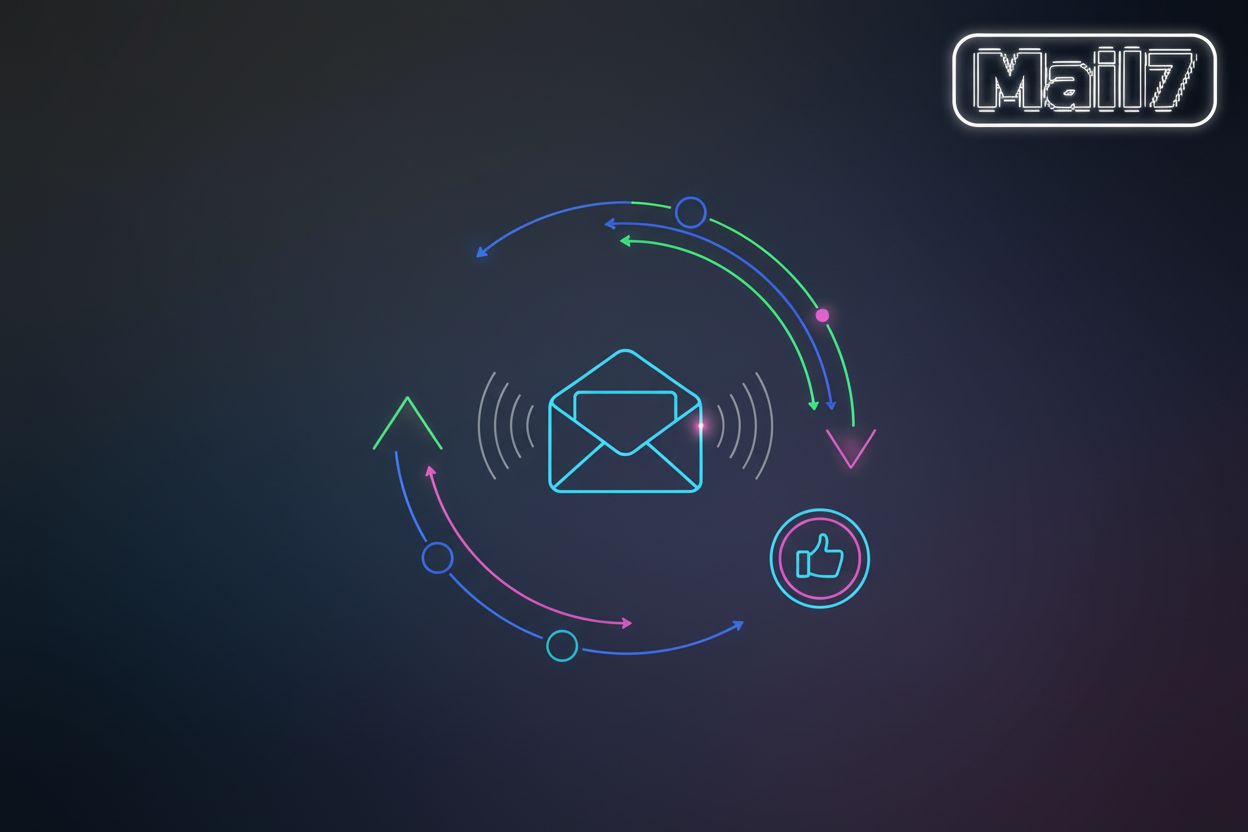Combating Disposable Email Abuse: Strategies for Developers
TL;DR
Understanding the Disposable Email Landscape
Is your email inbox constantly bombarded with spam? Disposable email addresses offer a temporary solution, but they also open the door to abuse if not managed carefully. (What Is a Disposable Email Address? Full Guide - InboxAlly) Let's explore the world of disposable emails and their implications for developers.
Disposable email services provide temporary, throwaway email addresses. People use them for various reasons:
- Testing: Developers use them to test registration processes without using personal accounts.
- Privacy: Users sign up for services without revealing their primary email, reducing the risk of spam.
- Avoiding Spam: People use them for one-time registrations where they don't want future contact.
However, these services can be used for malicious purposes like creating fake accounts or circumventing security measures.
Allowing disposable emails can expose systems to several risks:
- Increased Spam and Fake Accounts: Spammers and malicious actors use temporary emails to create numerous accounts, flooding systems with unwanted content.
- Circumventing Free Trials: Users can repeatedly sign up for free trials using different disposable emails, costing businesses money.
- Damage to Sender Reputation: High bounce rates from disposable emails can negatively impact sender reputation and deliverability, affecting legitimate email campaigns.
- Security Vulnerabilities: Disposable emails can bypass verification processes, creating security gaps and potential for fraud. One user in a Xenforo forum noted making a large disposable email list to use in their own abuse blocking efforts Signup abuse detection and blocking [Paid]. This user's approach involved manually compiling a list of disposable email addresses to proactively block them during signup.
Understanding these risks is the first step in developing effective strategies to combat disposable email abuse. In the next section, we'll examine methods for detecting these temporary email addresses.
Recognizing Disposable Email Abuse Patterns
Are you spotting more fake accounts than usual? Recognizing disposable email abuse patterns is crucial for maintaining the integrity of your platform. Here's how to identify and analyze these patterns.
Disposable emails are often linked to signup abuse and bot activity. Malicious actors use them to create accounts rapidly, overwhelming systems with spam or fake content. Keep an eye out for a sudden surge in new accounts originating from similar IP addresses or using similar usernames in conjunction with disposable emails.
Another common scenario is multiple account creation for fraudulent purposes. Users might create numerous accounts to exploit loopholes, manipulate ratings, or spread misinformation. For instance, in the healthcare sector, individuals may create multiple accounts to access prescription drugs or medical services fraudulently. While the provided link "Public Health and Society_ Current Issues" discusses general public health issues, specific details on this type of healthcare fraud are not elaborated within it.
Exploiting referral programs and promotional offers is yet another abuse pattern. Users create multiple accounts with disposable emails to repeatedly claim rewards or discounts. This can be particularly damaging in the retail and e-commerce industries, where margins are often tight.
Finally, disposable emails can be used for spreading malicious content or phishing attempts. Attackers create accounts to distribute spam, malware, or phishing links, knowing the accounts will soon be discarded. This is a significant threat to online communities and social platforms.
Staying ahead of disposable email abuse requires vigilant monitoring of domain trends. Tracking new and emerging disposable email domains is essential. New services pop up frequently, so regularly updating your blocklists is vital.
Monitoring usage patterns of known disposable email providers can also reveal abuse. Look for spikes in signups from specific domains or unusual activity patterns associated with those emails. It's also useful to identify suspicious domain registrations and activity. Domains registered recently with privacy protection services and unusual naming patterns may indicate disposable email providers.
You can enhance your detection capabilities by utilizing domain blacklists and reputation services. These services aggregate data on known disposable email domains and provide risk scores, helping you identify and block suspicious addresses. These automated services provide a baseline for detection, complementing manual efforts like the Xenforo user's approach of compiling their own list of disposable email addresses for blocking.
By understanding these patterns and trends, developers can implement more effective strategies to combat disposable email abuse. Next, we'll explore various technical methods for detecting disposable emails.
Proactive Prevention Techniques
Is your system's gate ajar, letting in unwanted guests? Proactive prevention techniques act as robust locks, securing your email infrastructure against disposable email address abuse.
Integrating real-time email verification APIs into your signup and form processes is a powerful first line of defense. These APIs perform immediate checks on email addresses, ensuring they are valid and safe to use. They verify syntax, confirm domain existence, and identify disposable email addresses.
By leveraging real-time data, these APIs help developers promptly flag suspicious email addresses. For example, during signup, the API can check if the domain matches a known disposable email provider. If it does, the signup can be blocked or flagged for manual review.
It's important to consider GDPR and data privacy regulations when using these APIs. Transparency with users about data collection and processing is essential. Obtain consent where necessary and ensure compliance with all applicable laws.
Rate limiting is a crucial technique to prevent abuse. By limiting the number of signups or actions a user can perform within a specific timeframe, you can thwart rapid account creation by bots. This is generally useful for preventing various forms of automated abuse.
Account monitoring complements rate limiting by tracking user behavior. Look for suspicious activities such as multiple logins from different IP addresses or rapid changes in account settings. Implementing CAPTCHAs and other bot detection methods further strengthens defenses against automated abuse.
Analyzing user behavior patterns can reveal potential abuse. For instance, a sudden surge in password reset requests from a single IP address might indicate an attack.
Advanced detection methods offer more sophisticated ways to identify and block disposable email abuse. Machine learning models can be trained to identify fraudulent accounts based on a variety of data points. These models analyze patterns and flag suspicious accounts with high accuracy.
Behavioral analysis provides another layer of security by detecting unusual activity. For example, an account that suddenly starts sending large volumes of emails after a period of inactivity could be flagged.
By combining multiple data points, developers can accurately detect and prevent disposable email abuse.
Leveraging Mail7's Disposable Email Testing API for Enhanced Security
Are you tired of creating countless email addresses for testing purposes? Mail7’s Disposable Email Testing API provides a streamlined solution, enhancing security and efficiency for developers.
Mail7 offers a powerful Disposable Email Testing API that simplifies email testing and enhances security. Here’s how it benefits developers:
- Comprehensive API: Mail7’s api allows developers to quickly determine if an email address is disposable, helping prevent signup abuse and fraudulent activities.
- Fast and Reliable: Enjoy a fast, reliable email delivery service. Mail7 ensures your test emails arrive promptly, facilitating quick and efficient testing workflows.
- Enterprise-Grade Security: Mail7 offers enterprise-grade security, ensuring your testing environment remains safe and protected from potential threats.
- Developer-Friendly: The REST api is easy to integrate, and the comprehensive documentation makes implementation straightforward.
- Unlimited Test Emails: Mail7 allows unlimited test email reception, providing an extensive testing environment without restrictions.
Integrating Mail7’s api into your application is straightforward. Here's a step-by-step guide:
- Sign up for a Mail7 account: Create an account to obtain your api key.
- Include Mail7's API: Insert the api into your application's signup or form process.
- Verify Email Validity: Use the api to check email validity and detect disposable emails in real-time.
Here’s a simple example of how to use Mail7’s api in Python:
import requests
api_key = 'YOUR_API_KEY'
email = '[email protected]'
url = f'https://mail7.io/api/validate?email={email}&apikey={api_key}'
response = requests.get(url)
data = response.json()
if data['is_disposable']:
print('Disposable email detected!')
else:
print('Email is valid.')
This code snippet shows how to verify an email address and identify disposable emails in real-time.
Mail7’s api is versatile and has numerous applications:
- Email Validation: Ensure email addresses are valid and safe.
- SMTP Testing: Verify SMTP server functionality and email delivery.
- Email API: Streamline email integration and management.
- Automated Testing: Automate email testing workflows.
- Email Workflow: Improve email workflow efficiency.
- QA Testing: Enhance quality assurance processes.
- Test Automation: Automate security testing.
- Email Security: Boost email security measures.
- Development Tools: Enhance development tools with email testing capabilities.
By incorporating Mail7’s api, developers can create more secure and reliable email systems.
SMTP Testing and Configuration Best Practices
Is your email system a finely tuned engine or a sputtering mess? Proper SMTP testing and configuration are vital for reliable email delivery and to prevent disposable email abuse.
Configuring your SMTP server correctly ensures your emails reach their intended recipients. Here's how to validate those settings:
- First, ensure you have the correct SMTP server address, port, and authentication credentials. Incorrect details will prevent emails from sending. For example, many services use port 587 with TLS encryption, but you must verify this.
- Next, test different SMTP configurations to find the optimal settings for your needs. Some configurations might be faster or more reliable than others.
- Use SMTP testing tools to diagnose connection issues. These tools check if you can connect to the server, authenticate, and send test emails.
- Finally, implement TLS/SSL encryption for secure email transmission. Encryption protects sensitive information from eavesdropping. Why Secure Connections to the Kubernetes Edge with mTLS
Beyond basic configuration, maintaining SMTP performance and a good sender reputation are crucial for deliverability.
- Begin with tracking email bounce rates and delivery times. High bounce rates indicate problems with your email list or server configuration. Slow delivery times can frustrate users.
- Monitor sender reputation using tools like Sender Score and Google Postmaster Tools. A poor reputation can lead to emails being marked as spam.
- Implement feedback loops to handle complaints and unsubscribe requests. This shows you respect recipients and helps maintain a clean email list.
- Regularly review and update SMTP configurations to maintain optimal performance. Protocols and best practices evolve, so keeping your setup current is essential.
By focusing on SMTP testing and configuration, you create a solid foundation for your email infrastructure.
Email Infrastructure and Security Considerations
Did you know that a single compromised email protocol can expose your entire system to abuse? Securing your email infrastructure requires careful attention to detail.
This section highlights key email infrastructure and security considerations. We will cover the protocols that keep your email safe and the measures you can take to maintain a secure email environment.
SPF (Sender Policy Framework), DKIM (DomainKeys Identified Mail), and DMARC (Domain-based Message Authentication, Reporting & Conformance) are essential for preventing email spoofing. They act as verification systems, ensuring that emails genuinely originate from your domain.
- Implementing SPF records involves creating a DNS record that specifies which mail servers are authorized to send emails on behalf of your domain. This prevents attackers from using your domain to send phishing emails.
- Using DKIM signatures adds a digital signature to your outgoing emails. This signature verifies that the email content has not been altered during transit.
- Configuring DMARC policies tells receiving mail servers what to do with emails that fail SPF and DKIM checks. You can set policies to reject, quarantine, or simply monitor unauthorized emails.
- Regularly monitoring DMARC reports allows you to identify and address email security issues. These reports provide insights into email authentication failures, helping you refine your SPF and DKIM configurations.
Beyond protocols, maintaining a secure email environment involves several best practices. These measures protect your systems from unauthorized access and abuse.
- Using strong passwords and multi-factor authentication (MFA) is crucial for all email accounts. Strong passwords make it harder for attackers to gain unauthorized access. MFA adds an extra layer of security, requiring users to verify their identity through a second factor, such as a code sent to their phone.
- Regularly updating email server software and security patches protects against known vulnerabilities. Software updates often include security fixes that address newly discovered threats.
- Implementing intrusion detection and prevention systems (IDPS) monitors network traffic for malicious activity. IDPS can detect and block unauthorized access attempts, helping to keep your email systems secure.
- Conducting regular security audits and vulnerability assessments identifies weaknesses in your email infrastructure. These assessments help you prioritize security improvements and address potential risks.
By focusing on email infrastructure and security, you create a safer environment.
Balancing Security and User Experience
Striking the right balance between robust security and seamless user experience is an ongoing challenge for developers. How can you protect your systems without frustrating legitimate users?
- Avoid overly aggressive security measures: While CAPTCHAs can deter bots, too many can annoy real people. Consider less intrusive methods where possible.
- Provide clear and helpful error messages: Instead of generic "Invalid email" messages, explain why the email was rejected. For example, "This email address appears to be temporary and cannot be used for account creation."
- Offer alternative signup methods: Social login options can streamline the process for users comfortable with those platforms, reducing friction.
- Inform users about security measures: Let users know that you're taking steps to protect their data and the platform from abuse.
- Explain why actions are required: If you need specific information or require a certain action, clearly articulate the reason behind it to build trust.
- Continuously evaluate and refine security protocols: Regularly assess your security measures to ensure they remain effective without unduly impacting usability.
The future of email security will likely involve more sophisticated ai and machine learning techniques.